A help desk application's goals are to centralize communication with customers across all channels into a single location, record and monitor service requests, and speedily address customer concerns. Optimizing your help desk software investment requires careful consideration when selecting a solution and following industry best practices.
Help desk software makes it simpler to satisfy customers and retain qualified staff. But how happy are you with the help desk company you're using? What percentage of recent customer inquiries have gone unanswered? Have you been getting timely responses from your help desk staff?
We at RSoft technologies have compiled a list of the top 11 help desk best practices to assist you in overcoming the obstacles you will encounter while administering your ticketing system and enhancing your relationship with your customers and agents.
How can you improve your help desk?
Help desk software selection
Considerations such as your company's needs, your customers' preferred methods of contact, and the software's ease of use and cost should be all factor into your final decision on a suitable help desk solution. You can keep your ticketing system organized with the help of help desk software, and your customer service representatives will have access to the information they need to do their jobs well. We suggest researching
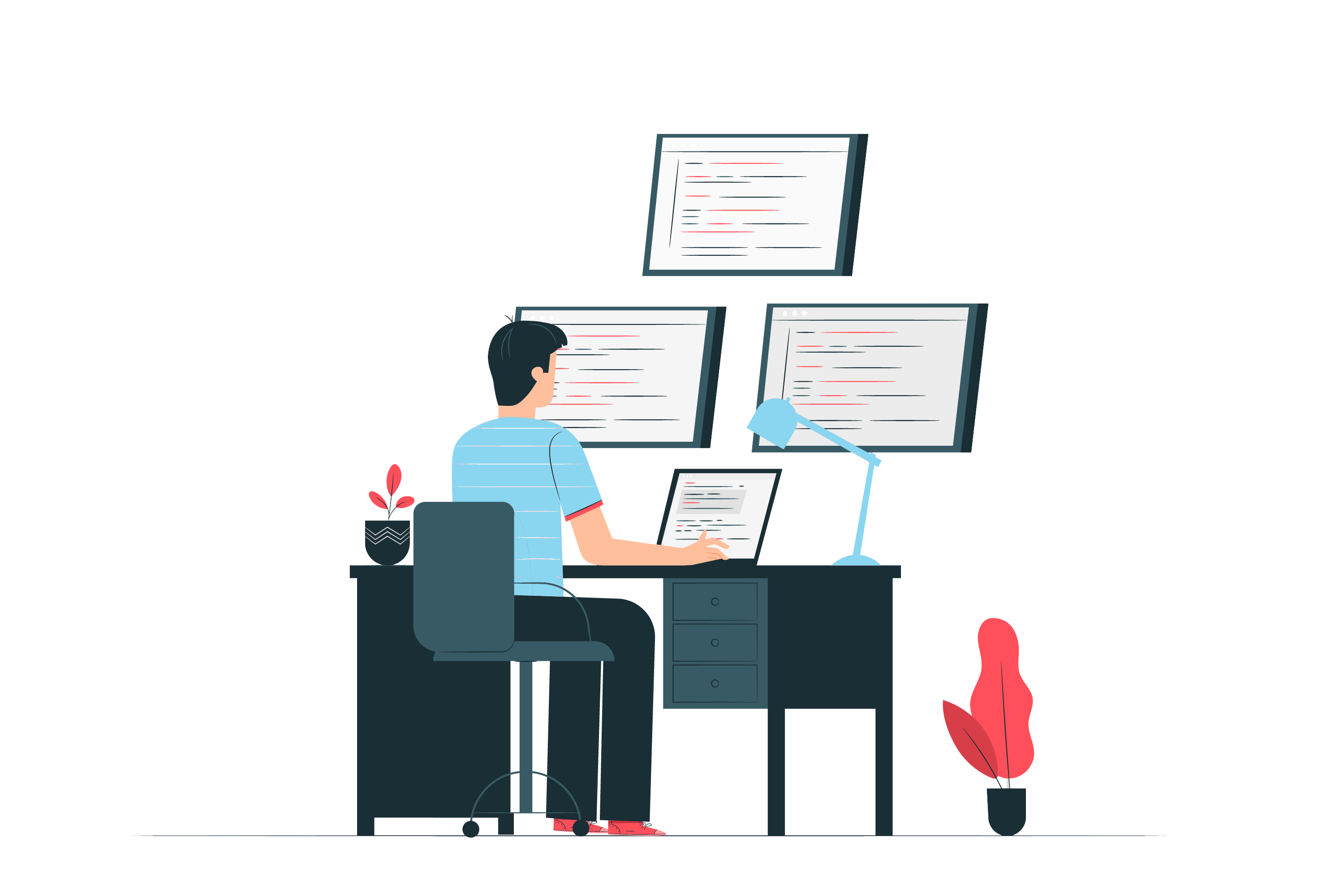
the available options, comparing features, and reading reviews to find the best help desk software for your company's needs.
Ensure a smooth customer journey
Suppose you want to provide your customers with a consistent and pleasant experience regardless of the channel they use to contact you. In that case, you need to implement omnichannel help desk software that can track all their interactions in one place. Make your help desk the only place where customers and employees have to interact for any issue.
Thanks to RSoft Omnichannel, you can provide a unified service across all channels, ensuring that customers never have to explain themselves twice and that agents always have access to the most up-to-date information about their requests. Customers can contact you via email, phone, chat, messaging, social media, and more, so it's essential to set up workflows to handle all of these interactions promptly. Keep your help desk up-to-date so it can respond to questions from emerging communication methods.
Create help desk groups
Agents at your help desk can be divided into subgroups to address your customers' needs better. Each group of agents can see only the tickets that pertain to them, depending on the visibility you give them. This will streamline the operations of your help desk management software, making the jobs of your support staff easier.
Automate help desks

We envision a world where all incoming customer service requests are automatically categorized, assigned, and prioritized before you even arrive at work. Having your help desk fully automated is a breeze. Automating ticket assignments based on an agent's skill and workload and using AI to classify, prioritize, and route incoming tickets. RSoft's automation features simplify monitoring ticket changes and sending instant alerts and notifications to agents.
State Service Level Agreements
The establishment of SLAs emphasizes the basic minimum requirements for service provision. They function like a time limit within which your team must respond and resolve tickets. The same SLA policy can cover all tickets, or you can have separate SLA policies for each ticket type. For support requests made by social media users or VIPs, the SLA target can be set to a shorter time period. Each Service Level Agreement (SLA) can have its reminders and escalation hierarchy set up to ensure that the appropriate people are notified of any policy violations.
Knowledge base and FAQs
The ability to self-serve is highly valued by both customers and expanding support staff, making the provision of a customer self-service portal an excellent tactic for all customer service teams. Take advantage of RSoft's 42-language-capable knowledge base for streamlined global support operations. The three primary components of any self-service portal are a knowledge base with numerous articles, a ticketing system where issues can be viewed, updated, and submitted, and a discussion board.
Include a getting started guide, frequently asked questions, articles on how to use the product, and troubleshooting instructions in your knowledge base. By diverting commonly asked questions, a knowledge base for the help desk frees up agent time to answer more complex inquiries.
Agents can use a private or internal knowledge base to look up information, read up on company policies and customer support, and get the lowdown on any recent additions or changes to the service. Newly hired customer service representatives can benefit significantly from access to an internal knowledge base that contains training and onboarding materials.
Create templates
If your help desk gets many tickets from customers with similar issues, responses are the best way to help more people. You can reduce response times and make life easier for your agents by allowing them to create and use a response template within your help desk. Start by reviewing past customer interactions and building a comprehensive library of standard replies. As a result, you'll be able to streamline your customer service processes and delight your clientele.
Real-time reporting
Your help desk's KPIs and performance can be tracked in real-time with the help of reporting dashboards. Managers of individual teams can use individualized dashboards to track the KPIs most important to them, analyze historical data for trends and patterns, and share actionable insights with their teams to boost efficiency.

You can see the big picture of your help desk and the key metrics related to ticket creation and resolution with real-time data. The help desk's average response time, resolution time, and SLA metrics are included, as well as the number of tickets opened, closed, and reopened. Use RSoft's modern interactive filters to assess your company's and workforce's efficiency. On your dashboard, you can perform operations like dragging and dropping, searching, and adjusting filters.
This way, all team members, from entry-level agents to executives, will access the information they need to manage tickets effectively and provide excellent customer service. Faster time to resolve customer issues and achieve service goals are made possible through real-time reporting.
Integrate third-parties
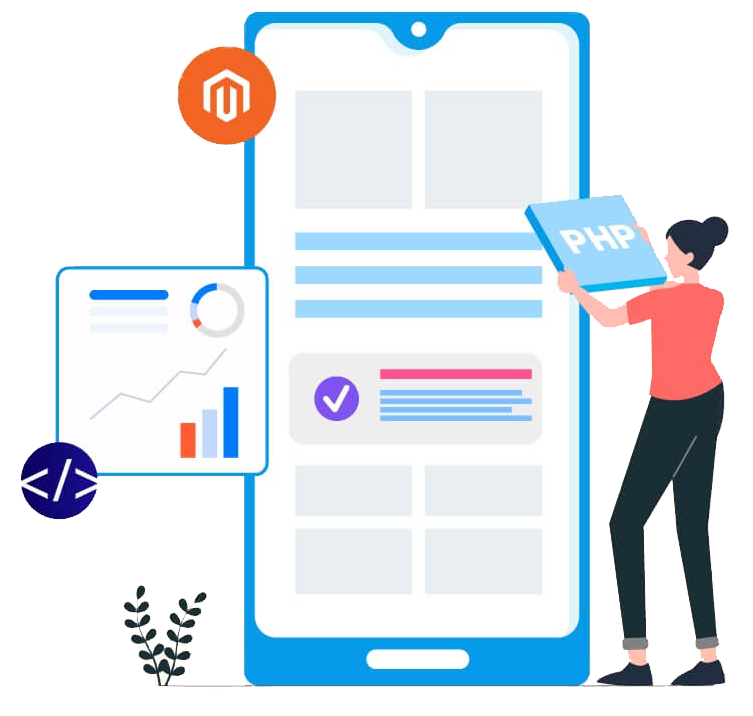
Integrating your help desk with other platforms (like Shopify, Twitter, and WhatsApp) can boost data transfer between systems, increase agent productivity, or provide more ticket context. Depending on the app's complexity and features, some may be free to use, while others may cost money.
Integrating your help desk with apps allows you to take advantage of the strengths of powerful help desk management software and cutting-edge apps, resulting in better customer service. Thanks to app integration, the need to switch back and forth between multiple windows or tabs will also be eliminated.
Help desk training
Enabling your staff to fully utilise your help desk will allow them to more efficiently handle high ticket volumes and achieve a higher resolution rate. Understanding how to make the most of your help desk is a crucial part of customer support, even if a person knows all there is to know about the product and has received training on how to interact with customers. If you want to use your customer service tool to its fullest extent, you may need to work with a vendor

that is familiar with the unique challenges your company faces. By providing your support staff with regular training, you can ensure that they are familiar with the software, can quickly resolve issues, and are using it to its full potential.
Do customer surveys
The right help desk software makes it simple to collect feedback and gauge customer satisfaction through the use of surveys. You can't improve your product or service's quality for the end user unless you collect and analyse data on how satisfied customers currently are with it.
Administrators of help desks like RSoft's have the option of including survey link distribution in all outbound email or limiting it to specific cases. Any part of a conversation with a customer can be viewed and referenced, relevant teams can be brought into the discussion, status can be tracked, and it's simple to get back to customers once their concerns have been addressed.
Conclusion
Training for the support desk is essential. Service representatives would benefit from familiarity with these best practises for the help desk in addition to your company's products/services, policies, and processes. All you have to do is roll out the proper help desk and collaborate closely with a help desk partner who gets your business, and who can help you scale your help desk as you go. You should also make sure your help desk has the tools to accommodate you as emerging standards take over.


